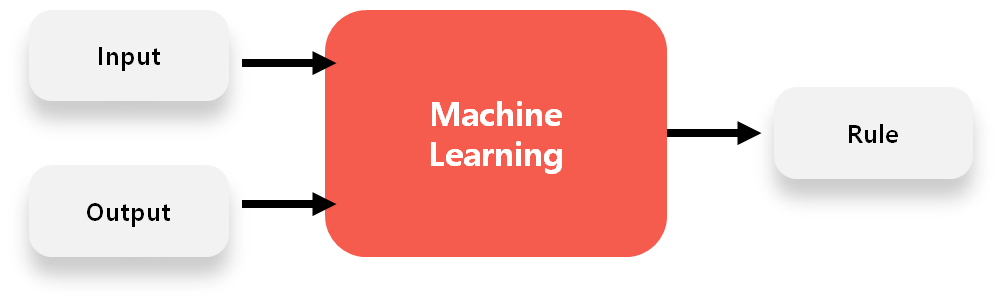Ubuntu 18.04에서 Tensorflow 2.0 설치하기(Using WSL)
이번에 딥러닝 연구를 위해서 텐서플로(Tensorflow)를 설치하려고 하는데, 생각보다 쉽게 안 돼서 몇몇 자료를 모아서 설치했던 글을 써볼까 합니다.
먼저 환경부터 살펴보겠습니다.
- OS: Ubuntu 18.04
- 운영체제는 Ubuntu지만 실제 환경은 WSL입니다.
- 기존에 사용했던 Google Compute Engine, AWS EC2 Instance가 기간이 만료가 되어서
- Cloud 환경도 좋지만 로컬 환경(localhost)을 아예 배제할 수는 없습니다.
- 다만 Windows에서 실행하는 것보다는 WSL로 Ubuntu를 설치해서 리눅스 환경에서 작업하는게 좀 더 편한 것 같습니다.
- Python: 3.7
- 원래 3.8로 하려고 했습니다.
- 그러나 Tensorflow는 로컬에서 설치 시, Python3.8에서 Tensorflow를 아직 제대로 지원하지 않습니다.
- 그래서 3.7에서 가상환경을 생성했습니다.
- 당연히 venv도 3.7입니다.
- Tensorflow: 2.0.0
- 최신버전이 2.0.0입니다.
- 버전 지정은 안하고 자동 설치로도 됩니다.
- Tensorflow 공식 홈페이지(https://www.tensorflow.org/)에서도 2.0 버전 설치를 권장합니다.
- 그러나 기존 라이브러리나 문법은 1.15 버전 등에 최적화되어 있어서 문법 조정이 필요할 수 있습니다.
- Numpy: 1.16.5
- Tensorflow 2.0 일부 문법은 Numpy 1.18 버전에서 실행 시 Warning 메시지가 나옵니다.
- 그래서 1.17보다 낮은 버전 설치가 필요합니다.
그러면 위 내용을 토대로 설치해보도록 하겠습니다.
1. Python 3.7 설치
아래 글을 참조하시면 되겠습니다. 제가 쓴 글입니다.
https://amanokaze.github.io/blog/Construct-Python37-Django-MySQL-Google-Cloud/
요약하자면 이렇습니다.
- Python 3.7 설치 및 버전 설정
- PIP 설치
- venv 설치 및 가상환경 진입
코드는 아래와 같습니다. 설명은 위 글에 이미 자세히 나와 있어서 코드만 넣을게요.
$ sudo update-alternatives --install /usr/bin/python3 python /usr/bin/python3.6 1
$ sudo update-alternatives --install /usr/bin/python3 python /usr/bin/python3.7 2
$ sudo update-alternatives --config python
There are 2 choices for the alternative python (providing /usr/bin/python).
Selection Path Priority Status
------------------------------------------------------------
* 0 /usr/bin/python3.7 2 auto mode
1 /usr/bin/python3.6 1 manual mode
2 /usr/bin/python3.7 2 manual mode
Press <enter> to keep the current choice[*], or type selection number: 2
$ sudo apt-get install python3-pip
$ sudo apt-get install python3.7-venv
$ python3 -m venv venv
$ source venv/bin/activate2. PIP, setuptools upgrade, numpy downgrade, wheel install
이거저거 다 해봤는데, 결국은 아에 처음부터 위와 같이 해 주는 것이 가장 좋습니다. 안 그러면 결국 에러납니다.
$ pip install --upgrade pip
$ pip install setuptools --upgrade
$ pip install wheel
$ pip install "numpy<1.17"pip, setuptools 업그레이드, wheel은 Tensorflow 설치 시 필요한 패키지입니다. 이 작업을 미리 해 주지 않으면 Tensorflow 설치 시 에러나 경고 메시지가 나타납니다.
numpy 다운그레이드는 Tensorflow 설치에 큰 영향은 없습니다. 하지만 tensorflow를 import할 때 경고 메시지가 나타납니다. 문법 차이에 따른 경고 메시지이므로, 맞춰주는 것이 좋습니다.
3. Tensorflow 설치
이제 준비가 다 되었습니다. 위에 쓴 대로 자동설치하겠습니다.
pip install tensorflow이제 설치가 다 되었습니다. 참고로 제 작업 PC는 Intel 그래픽카드이므로 Nvidia 관련 추가 패키지는 설치하지 않을 예정이며, tensorflow-gpu 역시 설치하지 않겠습니다.
이렇게 해서 실행하면 정상적으로 실행되는 것을 확인할 수 있습니다.
- 설치 완료 화면
Installing collected packages: six, absl-py, tensorflow-estimator, grpcio, gast, astor, h5py, keras-applications, termcolor, wrapt, protobuf, opt-einsum, google-pasta, keras-preprocessing, idna, chardet, urllib3, certifi, requests, markdown, pyasn1, pyasn1-modules, rsa, cachetools, google-auth, werkzeug, oauthlib, requests-oauthlib, google-auth-oauthlib, tensorboard, tensorflow
Successfully installed absl-py-0.9.0 astor-0.8.1 cachetools-4.0.0 certifi-2019.11.28 chardet-3.0.4 gast-0.2.2 google-auth-1.10.0 google-auth-oauthlib-0.4.1 google-pasta-0.1.8 grpcio-1.26.0 h5py-2.10.0 idna-2.8 keras-applications-1.0.8 keras-preprocessing-1.1.0 markdown-3.1.1 oauthlib-3.1.0 opt-einsum-3.1.0 protobuf-3.11.2 pyasn1-0.4.8 pyasn1-modules-0.2.7 requests-2.22.0 requests-oauthlib-1.3.0 rsa-4.0 six-1.13.0 tensorboard-2.0.2 tensorflow-2.0.0 tensorflow-estimator-2.0.1 termcolor-1.1.0 urllib3-1.25.7 werkzeug-0.16.0 wrapt-1.11.2
(.venv37) user@shin22-NB:~$ pip freeze
absl-py==0.9.0
astor==0.8.1
cachetools==4.0.0
certifi==2019.11.28
chardet==3.0.4
gast==0.2.2
google-auth==1.10.0
google-auth-oauthlib==0.4.1
google-pasta==0.1.8
grpcio==1.26.0
h5py==2.10.0
idna==2.8
Keras-Applications==1.0.8
Keras-Preprocessing==1.1.0
Markdown==3.1.1
numpy==1.16.5
oauthlib==3.1.0
opt-einsum==3.1.0
pkg-resources==0.0.0
protobuf==3.11.2
pyasn1==0.4.8
pyasn1-modules==0.2.7
requests==2.22.0
requests-oauthlib==1.3.0
rsa==4.0
six==1.13.0
tensorboard==2.0.2
tensorflow==2.0.0
tensorflow-estimator==2.0.1
termcolor==1.1.0
urllib3==1.25.7
Werkzeug==0.16.0
wrapt==1.11.2
(.venv37) user@shin22-NB:~$4. Tensorflow 예제(출처: Tensorflow Quickstart for beginners)
Tensorflow 2.0 예제 코드는 공식 홈페이지에 있으니 참고 바랍니다.
https://www.tensorflow.org/tutorials/quickstart/beginner?hl=ko
>>> from __future__ import absolute_import, division, print_function, unicode_literals
>>> import tensorflow as tf
>>> mnist = tf.keras.datasets.mnist
>>>
>>> (x_train, y_train), (x_test, y_test) = mnist.load_data()
Downloading data from https://storage.googleapis.com/tensorflow/tf-keras-datasets/mnist.npz
11493376/11490434 [==============================] - 2s 0us/step
>>> x_train, x_test = x_train / 255.0, x_test / 255.0
>>> model = tf.keras.models.Sequential([
... tf.keras.layers.Flatten(input_shape=(28, 28)),
... tf.keras.layers.Dense(128, activation='relu'),
... tf.keras.layers.Dropout(0.2),
... tf.keras.layers.Dense(10, activation='softmax')
... ])
2019-12-26 15:19:35.337947: I tensorflow/core/platform/cpu_feature_guard.cc:142] Your CPU supports instructions that this TensorFlow binary was not compiled to use: AVX2 FMA
2019-12-26 15:19:35.385962: I tensorflow/core/platform/profile_utils/cpu_utils.cc:94] CPU Frequency: 1800000000 Hz
2019-12-26 15:19:35.389265: I tensorflow/compiler/xla/service/service.cc:168] XLA service 0x43af420 executing computations on platform Host. Devices:
2019-12-26 15:19:35.389784: I tensorflow/compiler/xla/service/service.cc:175] StreamExecutor device (0): Host, Default Version
>>>
>>> model.compile(optimizer='adam',
... loss='sparse_categorical_crossentropy',
... metrics=['accuracy'])
>>> model.fit(x_train, y_train, epochs=5)
2019-12-26 15:19:50.934053: W tensorflow/core/framework/cpu_allocator_impl.cc:81] Allocation of 376320000 exceeds 10% of system memory.
Train on 60000 samples
Epoch 1/5
60000/60000 [==============================] - 4s 71us/sample - loss: 0.2961 - accuracy: 0.9136
Epoch 2/5
60000/60000 [==============================] - 4s 59us/sample - loss: 0.1437 - accuracy: 0.9574
Epoch 3/5
60000/60000 [==============================] - 3s 57us/sample - loss: 0.1073 - accuracy: 0.9678
Epoch 4/5
60000/60000 [==============================] - 4s 60us/sample - loss: 0.0904 - accuracy: 0.9723
Epoch 5/5
60000/60000 [==============================] - 3s 57us/sample - loss: 0.0757 - accuracy: 0.9769
<tensorflow.python.keras.callbacks.History object at 0x7f5c0f13dcf8>
>>>
>>> model.evaluate(x_test, y_test, verbose=2)
10000/1 - 0s - loss: 0.0392 - accuracy: 0.9757
[0.07566572077660821, 0.9757]
>>> 하지만 학습서나 관련된 자료 보면 대부분이 Tensorflow 1.x 버전 자료가 많은 관계로, 가상환경 하나를 더 생성해서 Tensorflow 1.15 버전도 설치해서 해 봐야 할 것 같습니다.
이상 글 마치겠습니다.